In a former life, in the late 1970s and early 1980s, I operated an audio-visual production company, As a result of that experience, I have been fascinated by the possibilities of using “green screen” technology (sometimes referred to as chroma key compositing) to achieve a composite video or photo. This technology makes it possible to put a subject (such as me in my Zoom casting) in front of a separate, even distant vista. The technology enables a weather person in a TV studio to stand in front of a giant weather map. The map actually is a computer graphic that is composited with the video of the weather person. Its all done by the studio software.
Today, I participated in a very educational genealogy meeting hosted on the Zoom platform by the Northeast Ohio Computer Assisted Genealogy group. The presenter was Rick Crume, contributing editor with Family Tree Magazine. His view incorporated a beach scene, even though he was Zoom casting from northwestern Minnesota.
I am proud of my use of the green screen feature in Zoom for this meeting. I put myself in front of a landscape photo taken in a birch forest in Finland. My paternal grandparents immigrated from Finland early in the 20th century and I did a heritage tour there in 2018. The view I used was very representative of what I saw moving from one city to another during that trip. It also reminded me of the landscape in Michigan’s upper peninsula during my trips there to attend FinnFest USA.
To be able to share the result more broadly, I also learned how — this afternoon — to take a screen shot of my Zoom image and save it to my PC. Here is is:
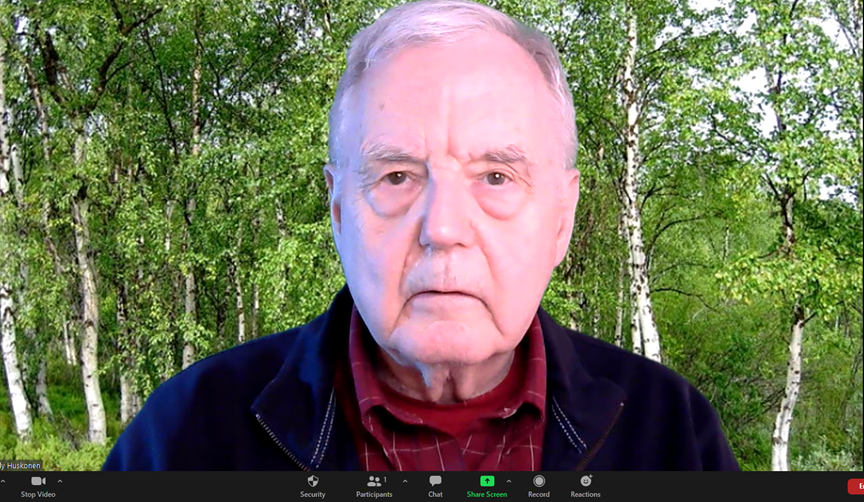
I participate in Zoom meeting from my computer room, which I must admit looks rather cluttered. As a background my computer room is not as nice as the backgrounds we see remote broadcasts today: nicely arranged kitchens, living rooms, or libraries. With the green screen technology built into Zoom, I avoid the appearance of being disorganized.
I am using the free personal version of Zoom. It permits me to experiment with the platform’s features. And I can even host small meetings of my own.

Leave a Reply